Accommodation
Returning to halls? How to apply!
If you are a returner student and want to live in our halls of accommodation for another year, you can easily apply via the application portal.
We've put together a handy video that talks you through exactly how to re-apply above or follow the steps below:
1. Click on Login
If you have stayed with us before you will already have an account and can log in without needing to register again.
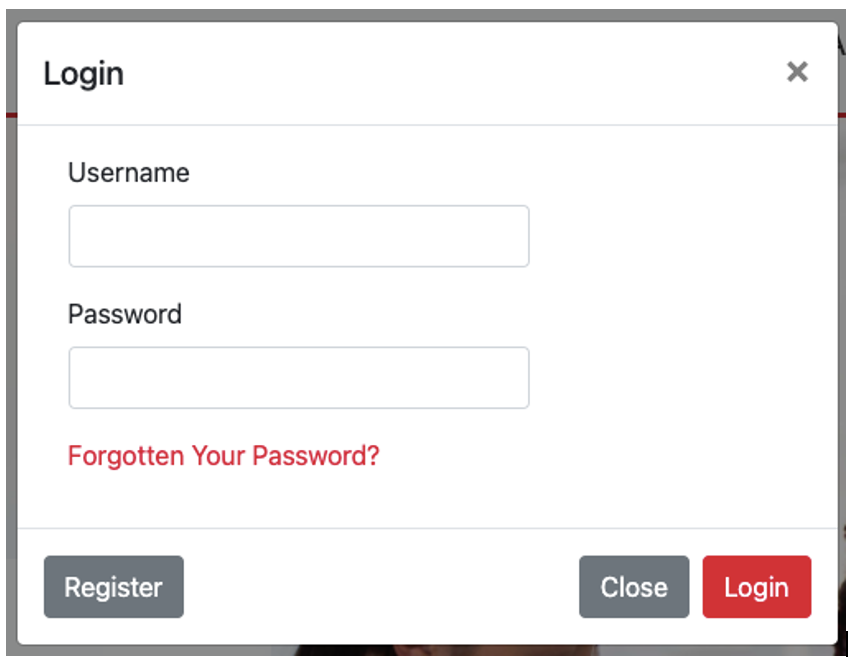
If you haven't got an account, click Register.
You will then need to fill out the registration details. This information must match the records we hold in the University system, if they don't, an error message will show, so make sure these details are correct.
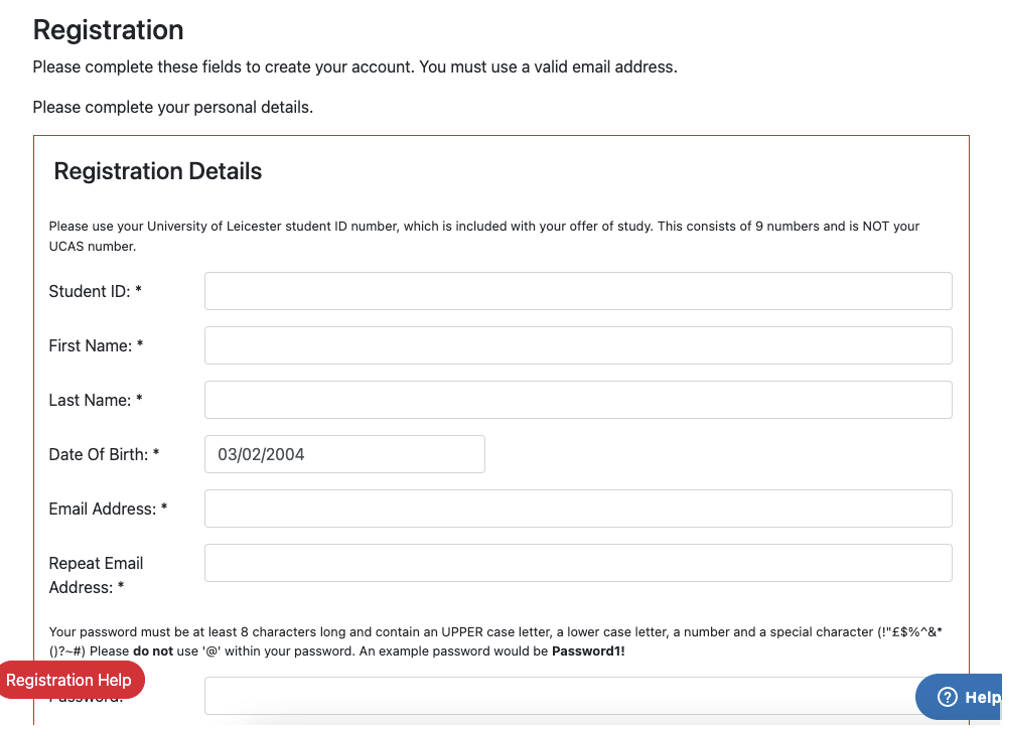
Continue through the registration process. You will receive an email with a validation code to confirm your account.
2. View the accommodation options
Once registered and logged in. Click Search to view the properties (it is possible to view the accommodation without logging in, but you must log in to apply).
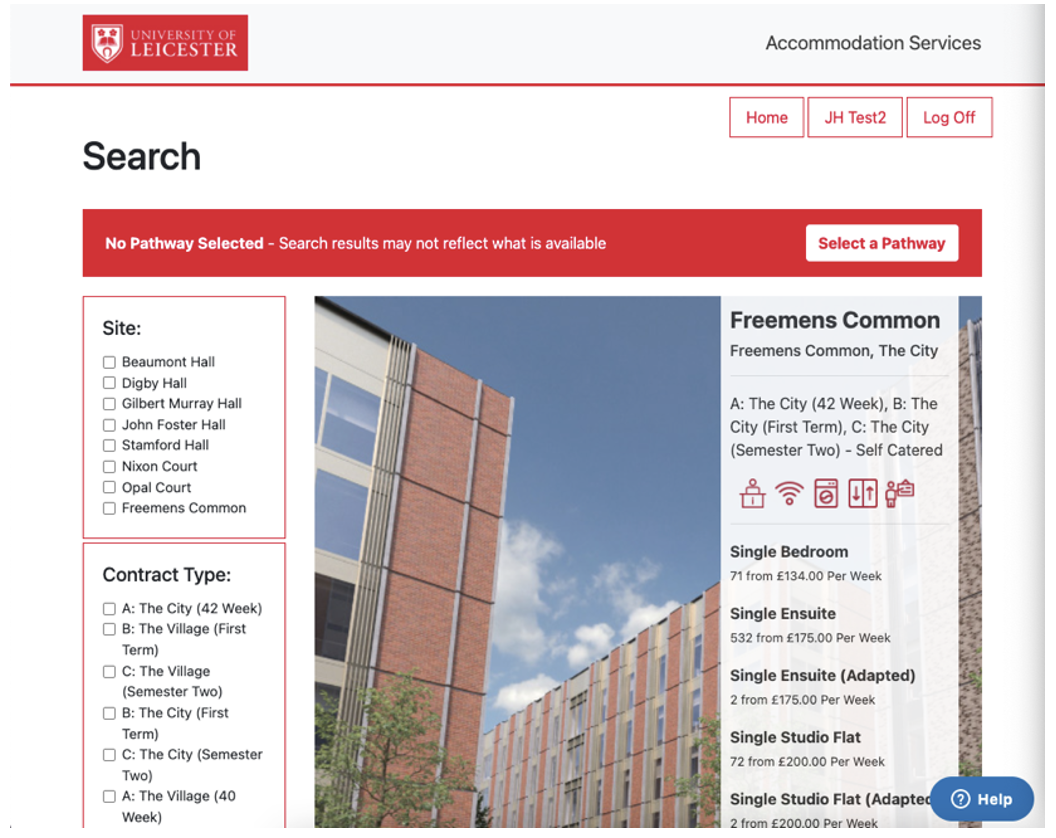
Use the Select a Pathway button to choose the appropriate application option.
Returning students should use the UG or PG returner pathways depending on which applies to you.
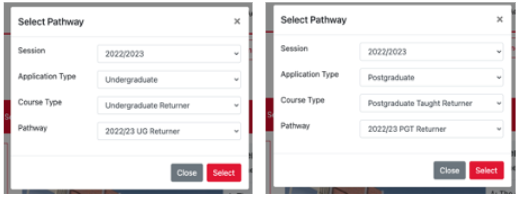
Click on the properties you’re interested in, to view the information and photos about each room type click photos and information.
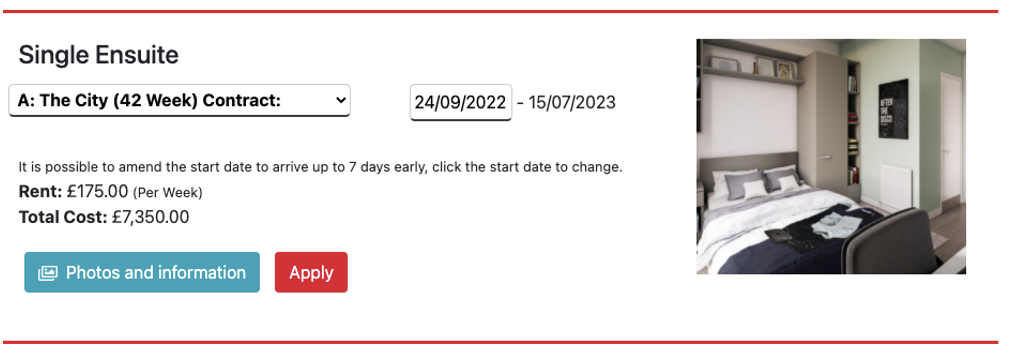
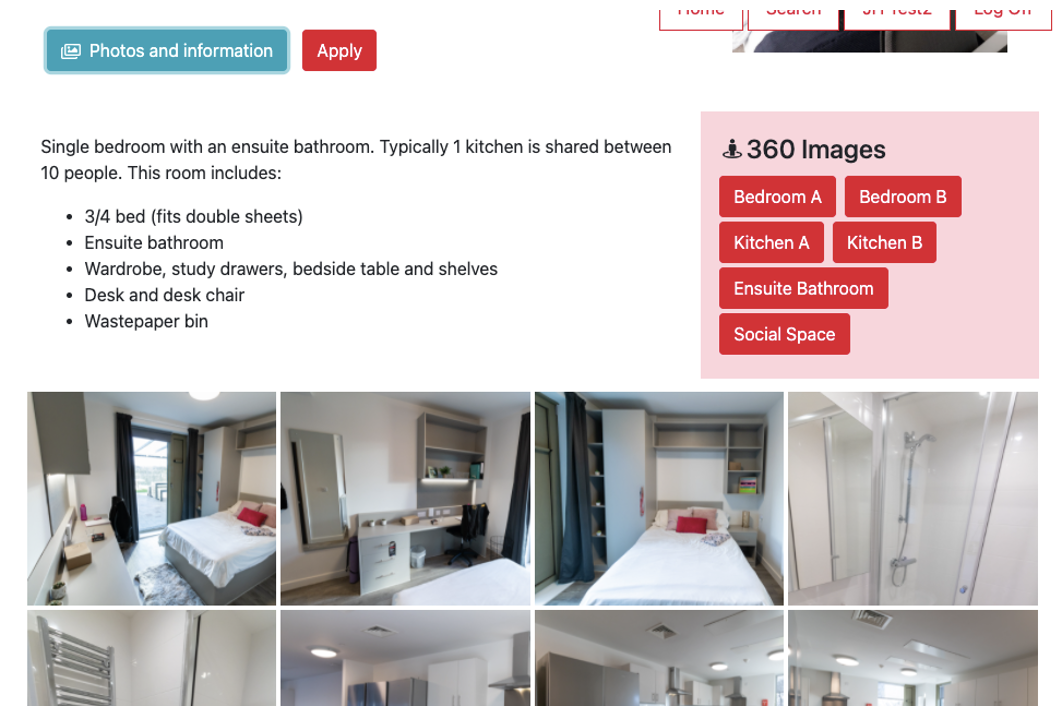
3. Click Apply
Once you have found your preferred choice of accommodation, click apply.
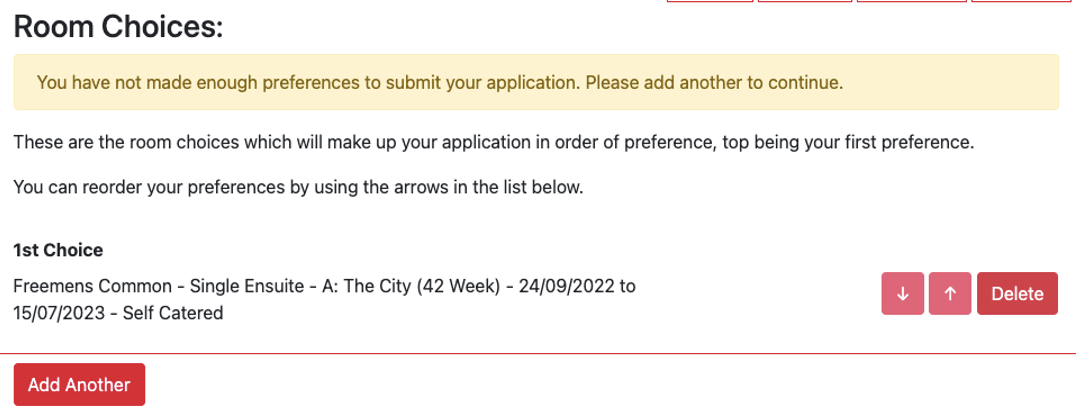
You must make between 4-6 choices, to choose another accommodation select Add another. You can remove a preference with the Delete button or reorder them with the arrows.
Once all your preferences have been added, click the Next button to proceed.

4. Complete the questionnaire section
This is to help us with your room allocation. Anything you specify here and any notes you write will be read by the allocations team. Then click Next.
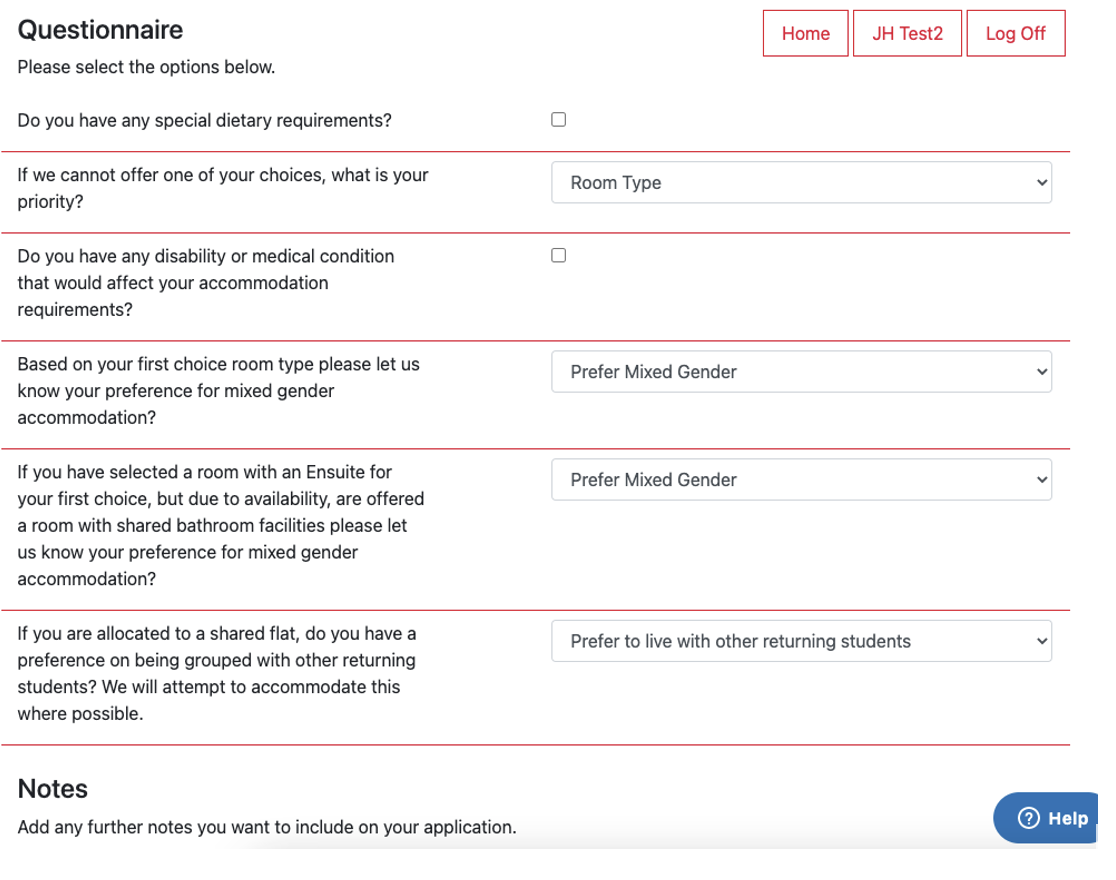
5. Group application
As a returning student, you have the option to add a group reference, this is if you want to make an application as a group to be allocated together.
To do this, the first member of the group to apply needs to create a unique reference code in the box and click Join.
Additional members must then use the same reference code and click Join when they make their application. This allows us to connect the applications when allocations are made.
If you do not want to apply as a group, leave the box blank and click Next.
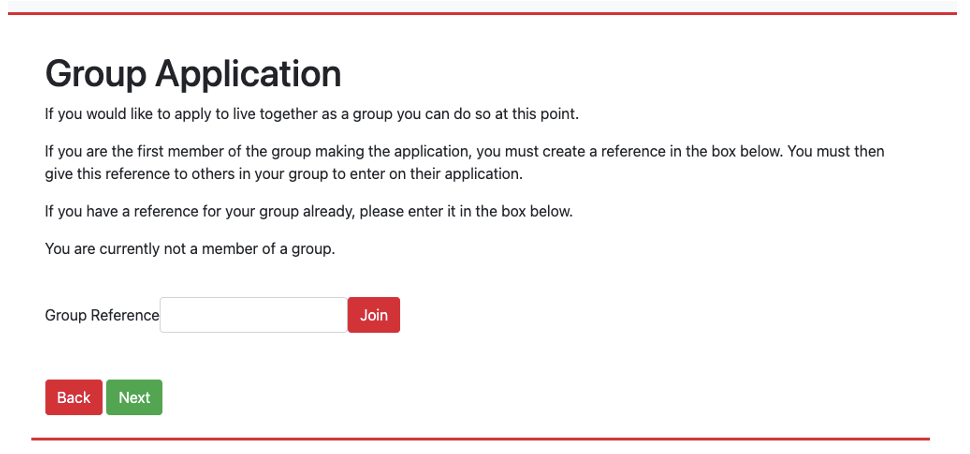
On the next screen, you can review your application details in full and edit anything if you wish to. Then choose Submit.
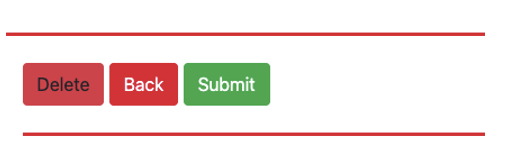
You will be asked to confirm submission. Then your application will be sent to be allocated.
6. Accept your room offer
We will email you with an offer of accommodation when we have allocated you a room. You will need to log into the portal again to view your offer and accept it.
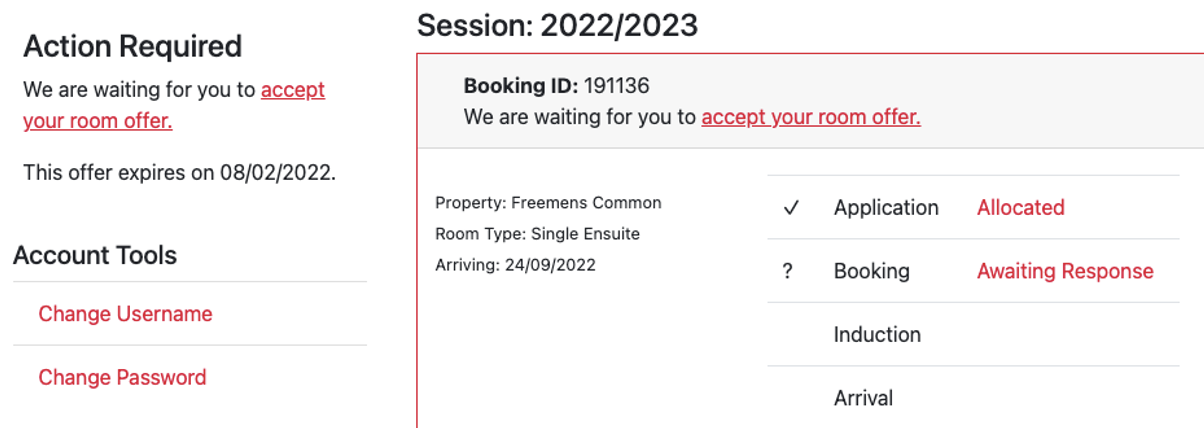
Click on accept your room offer or on Awaiting Response to take you to the offer summary screen.
Progress through by clicking next. You can read the terms and conditions of residence by clicking the link to download them. Then sign the contract by clicking the box and choosing I accept.
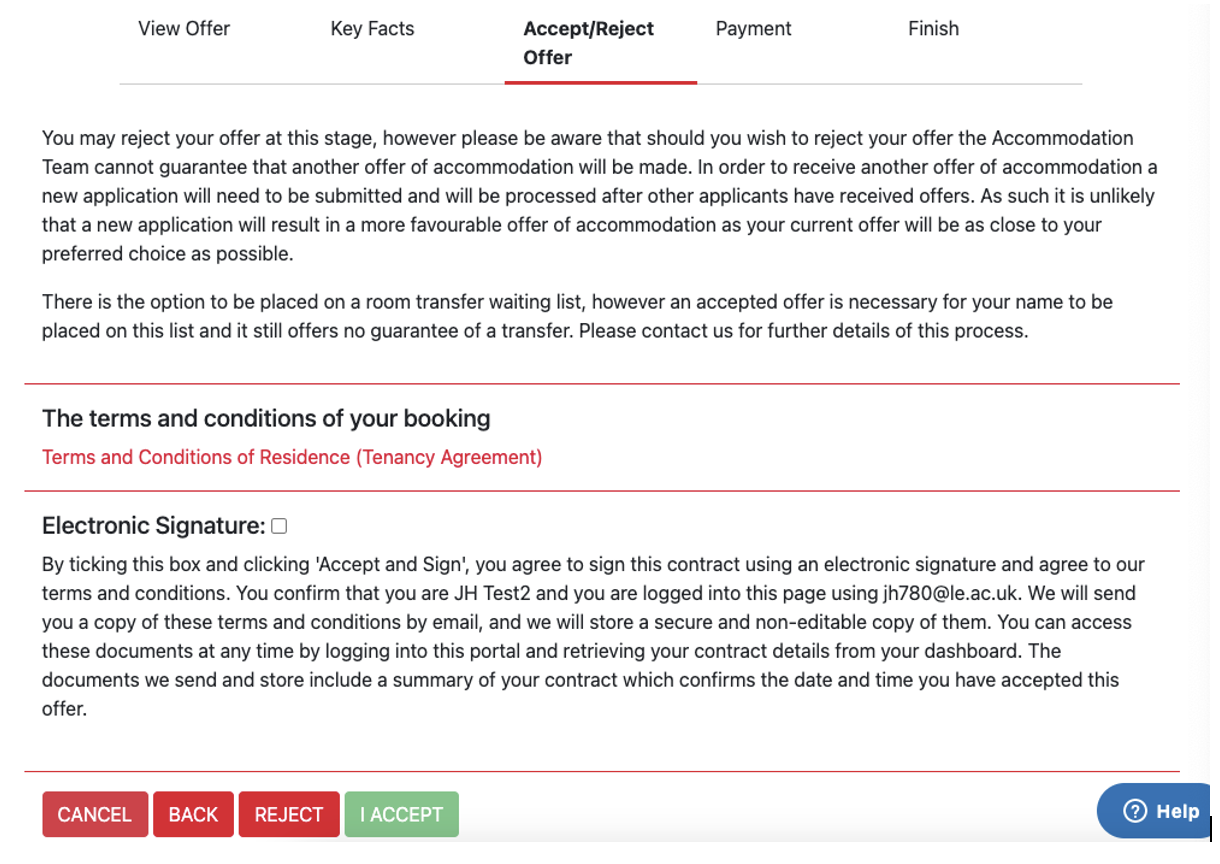
7. Select your payment plan:
- Opt 1 – pre-payment of £250 now, remainder in termly installments
- Opt 2 – pre-payment and term one fees now, remainder in termly installments
- Opt 3 – pre-payment and complete fee upfront
Once you have selected a payment plan you will be redirected to epay to make the payment.
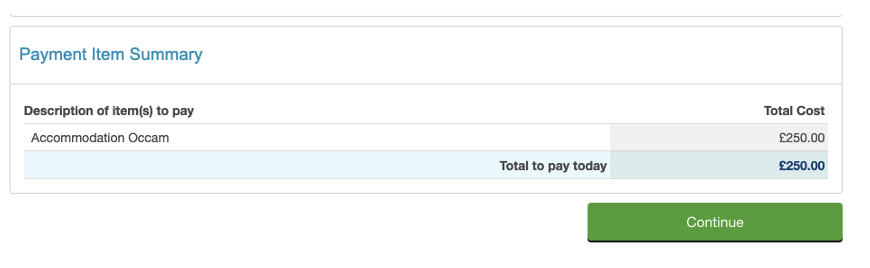
Once paid, you will be redirected back to the portal and the offer is accepted.
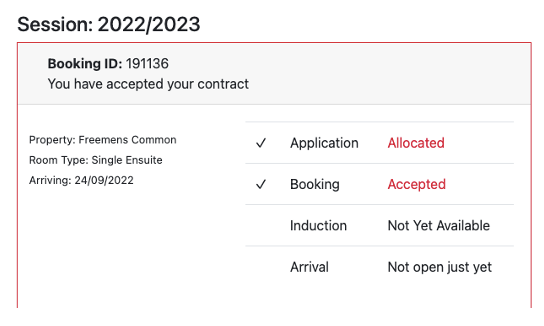
It's as easy as that!
If you choose not to accept your offer, we recommend you get in touch with us before rejecting it as we may be able to change it for you. If you reject your offer and reapply your application will go back to the bottom of the waiting list.
During the summer, prior to arrival, we will open the accommodation induction to provide you with all the information you need about arriving in accommodation. You will also then be able to book an arrival timeslot.
For now, these aren’t yet open. We’ll email you when it’s time to complete the induction process.
If you're unsure whether returning to halls is the choice for you, take a look at all the great benefits it offers.
Topics
- Read Next
-
 Moving away from home
Moving away from home
 Graduation accommodation
Graduation accommodation
 Leicester is diversity
Leicester is diversity
 Embracing diversity: international students
Embracing diversity: international students
 Embracing diversity: definitions
Embracing diversity: definitions
 Embracing diversity: black students
Embracing diversity: black students
 Embracing diversity: LGBTQ+ students
Embracing diversity: LGBTQ+ students
 Embracing diversity: support for women
Embracing diversity: support for women
 Embracing diversity: mature students
Embracing diversity: mature students
 Embracing diversity: religious & spiritual support
Embracing diversity: religious & spiritual support
- Popular
-
 How to report a maintenance issue
How to report a maintenance issue
 How To | Use Circuit Laundry Machines
How To | Use Circuit Laundry Machines
 Your guide to food and drink on campus
Your guide to food and drink on campus
 Take a 360 tour of Freemen's Common
Take a 360 tour of Freemen's Common
 Use our Amazon Locker
Use our Amazon Locker
 About Your Hall | John Foster
About Your Hall | John Foster
 International supermarkets in Leicester
International supermarkets in Leicester
 How to book accommodation at Leicester
How to book accommodation at Leicester
 About Your Hall | Beaumont
About Your Hall | Beaumont
 Why should I stay in accommodation?
Why should I stay in accommodation?

